Sign-In Instructions
Welcome to our new site! Please login and explore the new system which will progressively offer more and more ways for us to better serve our members.
First things first - for security reasons you need to retrieve your email and set up a new password in order to gain access to your account. To do this follow the steps noted below.
1. Choose “forgot username” after clicking on this link: login page
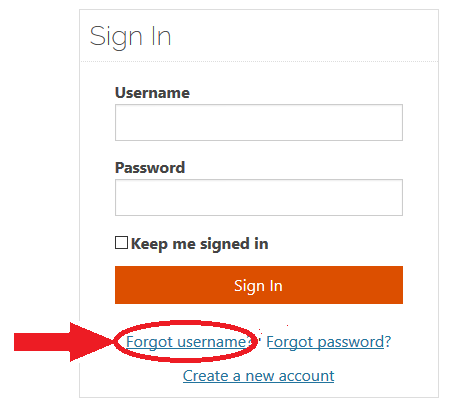
2. Enter your email address in the username field and click “submit.”
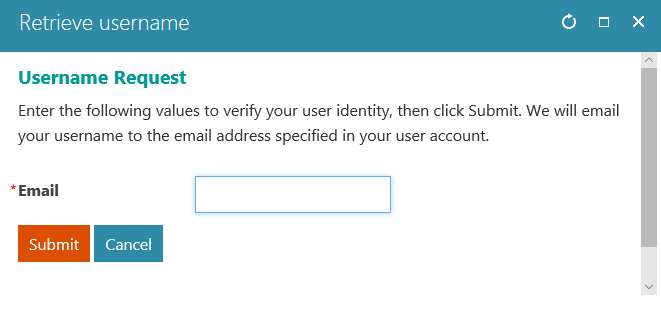
3. Your username (your email address In our system) will be emailed to you. Follow the bottom link back to the sign in page.
If the system cannot locate your email address, please contact us (see contact details below).
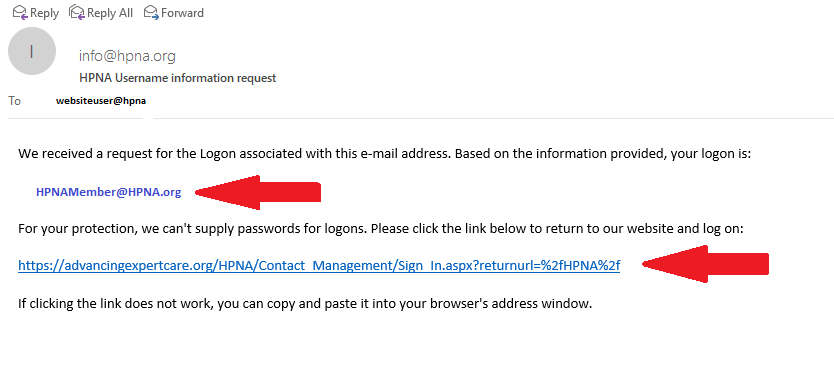
4. Enter the email sent to you in the username field, and choose “forgot password.”
5. Enter your email address in the username field and click “submit.”
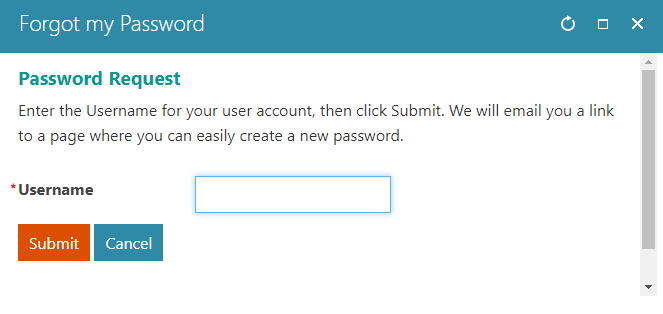
6. Click on the link emailed to you to change your password.
Once the system emails you the link, click on it to return to the screen below. On this screen, create a new password, and you will be taken to your personal landing page. If you prefer, you can reuse your current password from the previous system as your new password, if you want to continue using the same password.
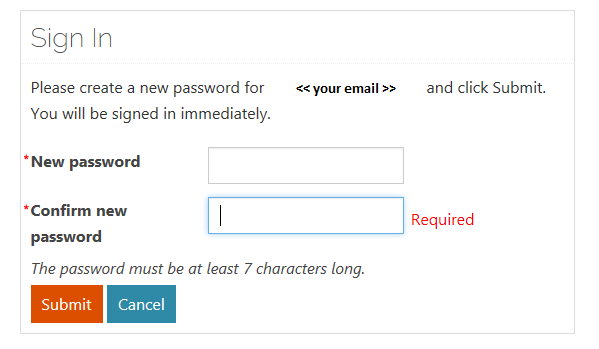
The information in your record on your personal page is what we were able to transfer from our previous records. You now have an important opportunity to make additions or corrections. If you have questions regarding the new system or your membership, please contact us at
[email protected].
The Hospice and Palliative Nurses Association, Hospice and Palliative Credentialing Center, and Hospice and Palliative Nurses Foundation Teams
Log in Now >